Juky for iOS is coming mid 2024
Are you an iPhone user? Sign up below and get notified when Juky for iOS launches! In the meantime try out our web app to join parties.
Open Juky in your browser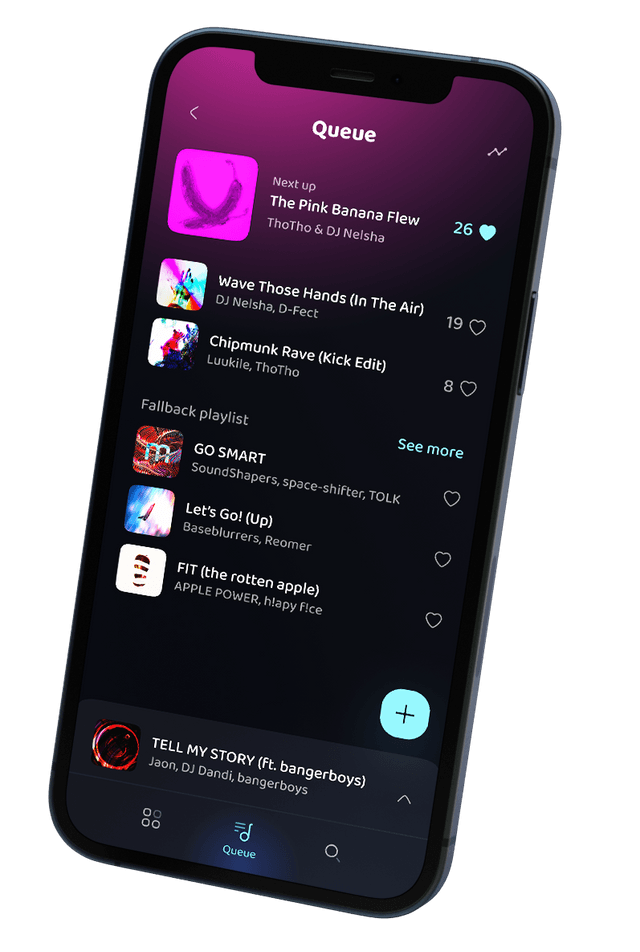
Are you an iPhone user? Sign up below and get notified when Juky for iOS launches! In the meantime try out our web app to join parties.
Open Juky in your browser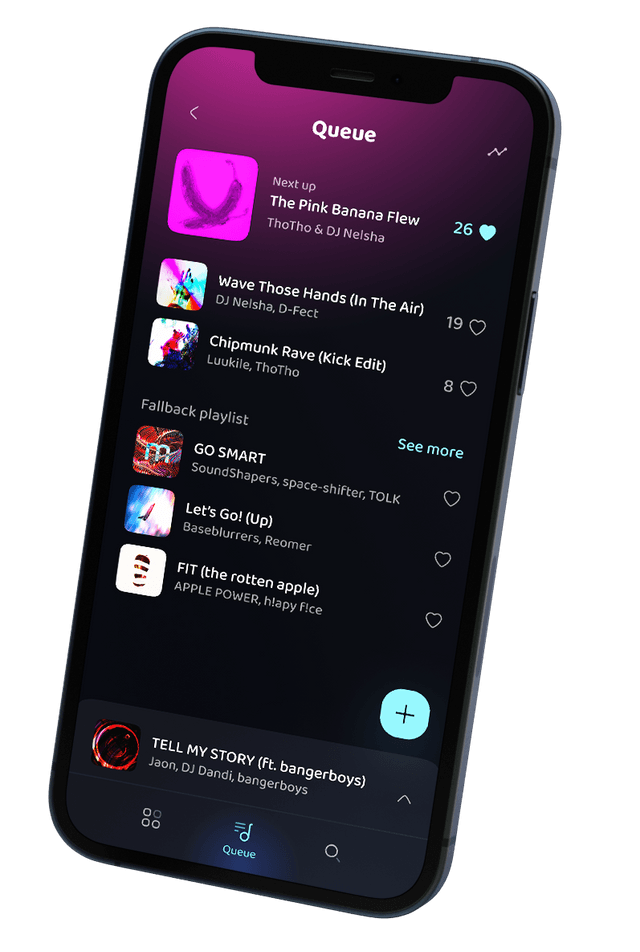
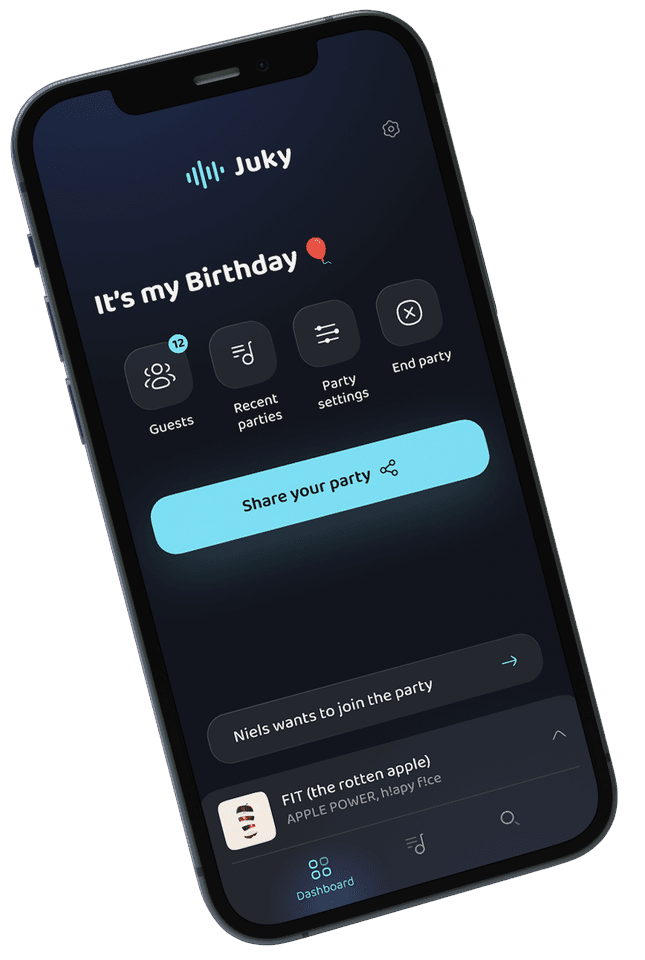
Try out the web-based version of our app, it packs almost all features from the app! Unfortunately iOS users cannot host parties in the web-based app. Alternatively you can use an Android device or any computer to host a party.
Join our waiting list to get notified when we launch our iOS app! Or try out or browser app below!
Still have questions after we demonstrated our awesome app? No problem, check out some of the most frequently asked questions we've listed!
More questionsJuky is an app which allows everyone to be the DJ of your party. No need to have to toss around your phone or other impractical solutions, allow your guests to take the party in their own hands and let them be the DJ! Juky allows all guests to suggest and vote for songs they would like to hear. The song with the most votes will be played, so there will always be a song playing that most people like. This allows you as a host to not have to worry about music or related matters, your guests will handle it.
It all starts with downloading the app and logging in. After you have logged in (or picked "continue as guest" if you don't have a Spotify account), you can either host a party or join it.
Host
Hosting a party is as simple as pressing host and choosing an awesome name for your party. After you've done that, you can start inviting guests using the share button. When you have added enough songs through the "search" section in the app, you can press the "start partying" action to kick off your party with your selected music. The app will continue to pull songs from the queue and play it via Spotify, so you don't need to worry about any of that!
Join
Joining a party can be done in various ways: scan a QR code, enter a party code or click a link, it all depends on what the host shares with you. After you've joined the party, you can vote for songs at the queue, or add some songs you like via search.
When you are hosting a party, you can invite guests at any time by pressing the "share party" option on the home screen. You can choose to share your party as a party code, a link, a QR code or even print it if you are old school.
Only the host of the party needs to have a (premium) Spotify account. Logging in with a Spotify account is recommended since it does grant you easy access to your own playlists. But it’s not needed, so everyone can join your party and enjoy some tracks!
You need an account with premium if you want to host a party, because Spotify does not allow us to control your audio playback without premium. You don't need premium if you are just joining a party!
Juky is an alternative to Spotify Jam where we’re offering some additional features:
Don't you like what Juky is offering? No problem, feel free to check out any of our competitors. Festify offers a web and TV experience for all your guests to enjoy, or what about JQBX with their awesome social listening experience. Are you more into old school jukeboxes or running a café, don't forget to check out Jukestar, they are your best fit! When you're feeling festive and don't just want audio, hop by at Plug DJ to watch some videos together and cheer up! If you're still not sure what to use, maybe check out Partify with their redesigned app. No matter what you choose, know you can always go back to Juky ![]()